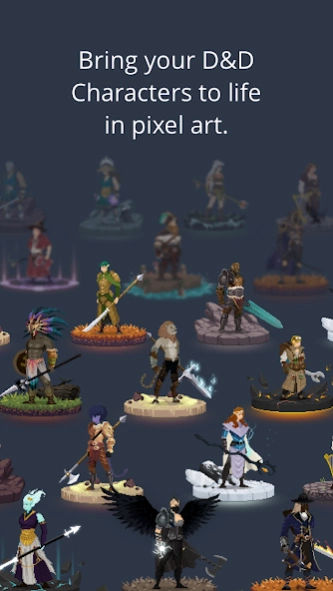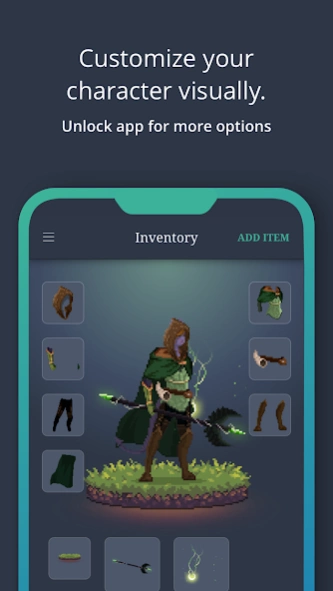Reroll 1.0
Continue to app
Free Version
Publisher Description
Reroll - Reroll: Customize your D&D characters in 16-bit Pixel Art
- Reroll comes with a free limited demo and requires US$7 to unlock all the options -
Bring your D&D characters to life in 16-bit pixel art. Reroll is a companion app for DnD 5th Edition that allows you to create and customize your characters in pixel art.
Note: Reroll is not a mobile game. It's an app for people that plays Dungeons & Dragons Tabletop RPG.
The app comes with a free demo with limited options. When fully unlocked, you can customize your character’s body, face, hairstyle, armor, weapons from a plethora of options.
- 14 Supported Races: Human, Elf, Half-elf, Half-orc, Gnome, Halfling, Tiefling, Dragonborn, Dwarf, Catfolk, Ascended, Elementals, Goblin and Living Construct
- 150+ Weapons
- 300+ Armor pieces for you to mix and match
- 15+ Mini bases
Reroll also comes with a nifty mobile character sheet that helps you track your character stats and manage your character’s inventory.
About Reroll
Reroll is a free app for Android published in the Adventure & Roleplay list of apps, part of Games & Entertainment.
The company that develops Reroll is Givola Labs. The latest version released by its developer is 1.0.
To install Reroll on your Android device, just click the green Continue To App button above to start the installation process. The app is listed on our website since 2020-08-21 and was downloaded 2 times. We have already checked if the download link is safe, however for your own protection we recommend that you scan the downloaded app with your antivirus. Your antivirus may detect the Reroll as malware as malware if the download link to com.givola.reroll is broken.
How to install Reroll on your Android device:
- Click on the Continue To App button on our website. This will redirect you to Google Play.
- Once the Reroll is shown in the Google Play listing of your Android device, you can start its download and installation. Tap on the Install button located below the search bar and to the right of the app icon.
- A pop-up window with the permissions required by Reroll will be shown. Click on Accept to continue the process.
- Reroll will be downloaded onto your device, displaying a progress. Once the download completes, the installation will start and you'll get a notification after the installation is finished.